WinCommand
Platform: Windows
WinCommand is an application that can run a console (like CLisp or cmd) inside a window. For example you can run CLisp inside a window so you can work more confortable. The program can be configured for any (I hope) console application, like others implementations of lisp (Corman Lisp, GCL,...).
Sep, 2006
WinCommand is an application that can run a console (like CLisp or cmd) inside a window. For example you can run CLisp inside a window so you can work more confortable.
The program can be configured for any (I hope) console application, like others implementations of lisp (Corman Lisp, GCL,...).
You can save the history of command typed inside the console and save the whole text of the console.
Enjoy it, and send comments!!!
Internal Commands:
- $cls: clear the console.
- $exit: exit WinCommand shutting down the running application.
- $history: print the command history inside the console.
- $restart: restart the current application.
- $save-history: save command history to a file.
- Ctrl+B inside this simbols ( '(',')','['']','{','}' ) select the text inside it (usefull in lisp-syntax languages when you want to select an expression)
- Ctrl+Up, Ctrl+Down, Ctrl+Right are for editing and viewing the input history.
Global command execution:
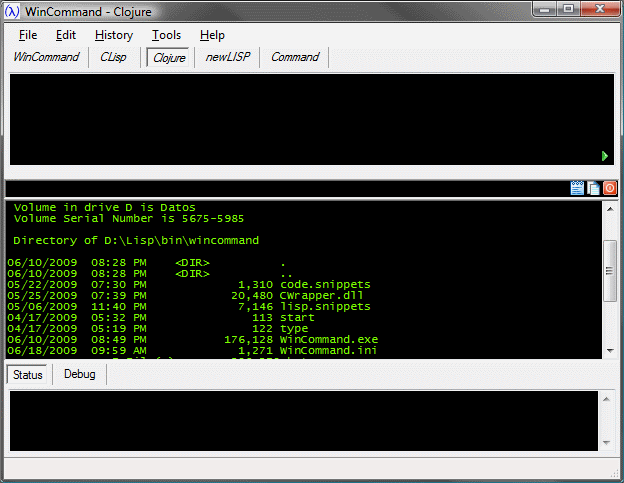
If you put some command inside this textbox and press Ctrl+Enter, or click in the green arrow or click in Tools - Exec Global Cmd. Useful when you want to execute the same command continuously, like a function defintion or, in my situation, repetitive commands like (load "foo") when you are working foo.clj
WinCommand.ini is the file that let you configure WinCommand.
First you have an application area that let you add more applications to WinCommand.
[applications]
e.g.:
Clojure|$JAVA_HOME\bin\java.exe|-server -Xdebug -Xrunjdwp:transport=dt_socket,server=y,suspend=n,address=8888 -cp $BOX-HOME\usr\bin\clojure\clojure.jar;$BOX-HOME\usr\etc;$BOX-HOME\usr\lib\clojure-contrib.jar;$BOX-HOME\usr\src\ clojure.lang.Repl|(System/exit 0)
This is the format of each application line definition:
App Name | App executable path | App parameters | internal command to leave the repl environment and exit the App
The next area that you will find is the environment area.
[environment]
Here you can add environment variables that will be set to the Application environment only. For example, BOX-HOME is set with the value $WCMD-HOME that is an internal variable defined in runtime that contains WinCommand execution path.
You can change JAVA_HOME=C:\Sun\SDK\jdk to your J2SE JDK default location.
If you want to use some of this variables in you Application definition you must put the "main.system.command-prefix" before the variable name.
Finally you will find the setup area that let you change the global behaviour of WinCommand.
[setup]
History: Version 1.2.2:
- Add expand-resource in wincommand.ini.
Version 1.2.1:
- Many internal improvements.
- Snippets manager
- Clojure updates to handle array and hash delimiters ([,],{,})
Version 1.2.0:
- Run any application configured in WinCommand.ini file.
- Prompt for differents application can be configured.
- Internal commands prefix can be configured.
- Environment variables can be set in configuration file.
- Remember the position of the window.
- Console text can be saved to a file.
- History can be saved to a file.
- History can be cleaned.
- $history command added.
Version 1.1.0:
- Stability was improved.
- Can execute commands with any number if lines.
- Standard output redirected to Status console.
- $exit command added.
- Bugs fixed.
Version 1.0.0:
- Only run CLisp.
- Show colorized parenthesis when match.
- Can execute one line commands.
